
The Top 8 Trading Platforms for Orderflow, Volume and Market Profile Analysis (2022 Guide)
Compared to a previous century where trading was something solely done in the trading pits.
With the digitalization of pretty much everything in the last 20 years, trading was not an expectation and trading is predominantly done online.
This has opened doors to a new part of the trading industry – trading platform.
There are tens, maybe hundreds of them nowadays and all of them try to bring something new to the table so they can get new customers.
So what makes some of these platforms better than others?
This is what we will explore in this article as I picked the top 8 trading platforms, that keep up on speed with the evolving trading industry.
The only rule for me in this pick was that I must be able to use these platforms for my personal trading where I utilize Market Profile, Orderflow, and various more advanced strategies.
Each trading platform will cover pricing, the markets it offers, unique tools you can use, and overall pros and cons.
If you like this article, read the rest of the blog or join the Tradingriot Bootcamp for a comprehensive video course, access to private discord and regular updates.
For those who are looking for a new place for trading crypto, make sure to check out Woo. If you register using this link and open your first trade, you will get a Tier 1 fee upgrade for the first 30 days, and we will split commissions 50/50, which means you will get 20% of all your commissions back for a lifetime. On top of that, you will receive a 20% discount for Tradingriot Bootcamp and 100% free access to Tradingriot Blueprint.
Table of Contents
Sierra Chart Review
If this is not your first post you read on the website or you follow me on Twitter.
You might know that Sierra Chart is mine prefer the trading platform to use.
This is why I have published a Sierra Chart Full Tutorial a while ago.
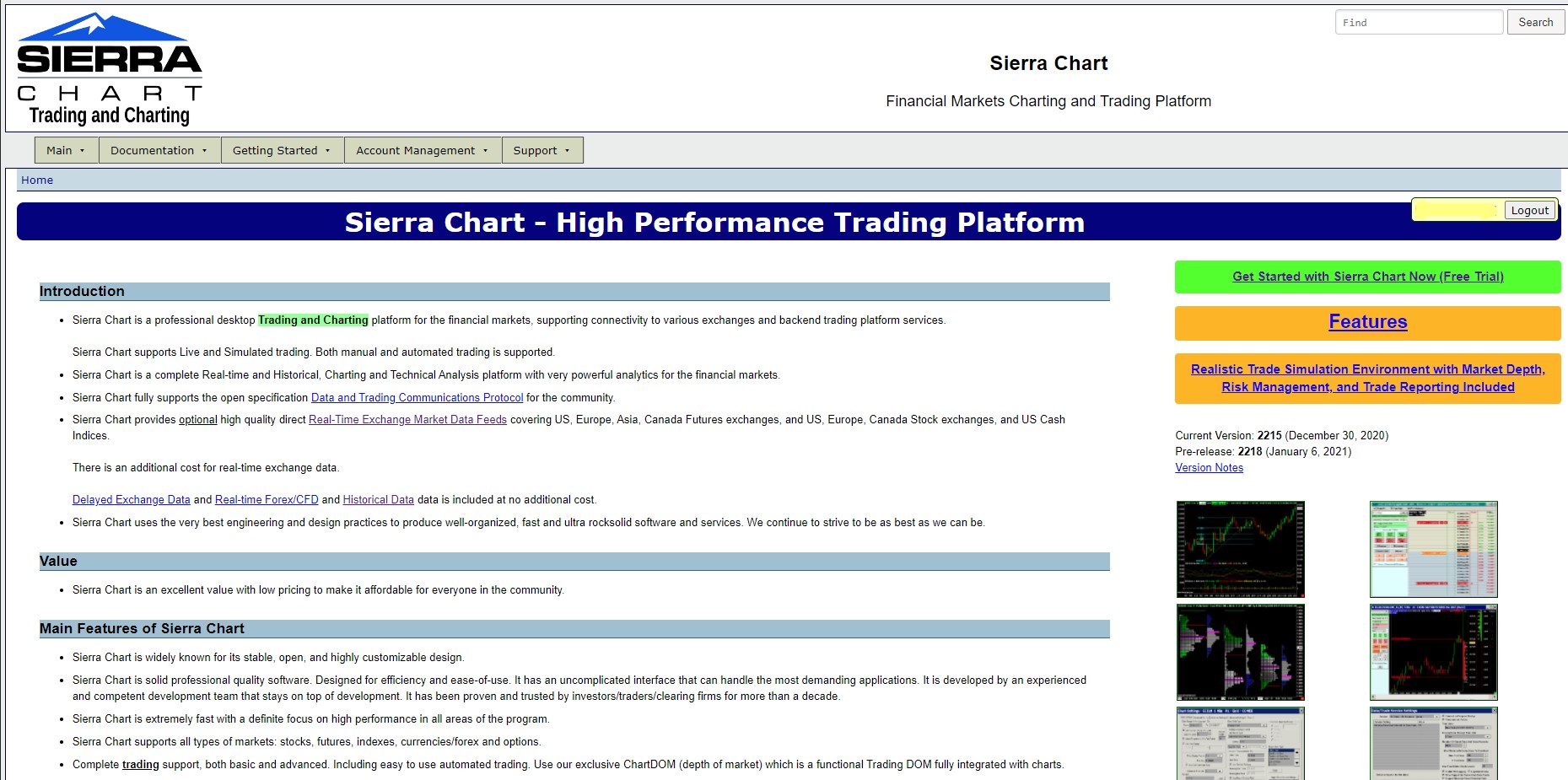
Pricing
If you want to trade orderflow, use Market profile and other tools, you need to purchase Service Package 5 which costs $36 a month.
You cannot buy a lifetime license but you can purchase a 6-month subscription for $172.
This makes Sierra Chart one of the most affordable tools in the industry.
Markets offered
The variety of markets you can trade on Sierra Chart is huge.
You can subscribe to data feeds for Futures, Forex, Equities, and Cryptocurrencies.
The full list of Data and Trading services can be found here.
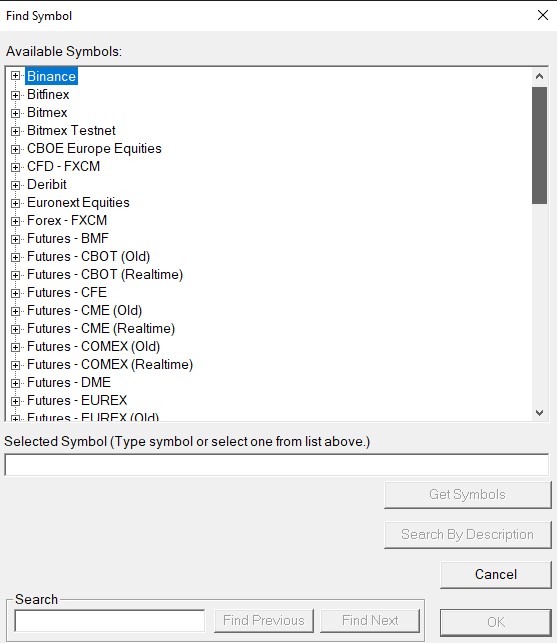
For legacy markets, Sierra Chart offers its own data solution called Denali, but there are also other data provides available.
You have to bear in mind that will all these platforms, you will be paying extra money for most data feeds.
But if you decide to trade Crypto or Forex, data should be free.
Tools and Indicators

You can really go crazy in Sierra Chart.
I have never used a trading platform that was offering such a huge amount of customization.
It offers Footprint charts, Orderflow indicators, Market Profile, and a variety of Volume profile charts as well.
Besides that Sierra Chart is great for analyzing different markets, making your own trading bots, alerts, and indicators.
For $36 a month you will hardly find a better offer.
Pros and Cons
As I already mentioned Sierra Chart is an extremely affordable software and the number of tools it offers can’t really be matched easily.
But unfortunately, there are cons, and there are actually quite a few of them.
If you went to the Sierra Chart website you might probably notice that the development of design on the website stopped sometimes 10-15 years ago.
The same goes for the software itself.
For me, this is not exactly a con as I prefer simplistic UIs over those that try to gamify the whole trading experience.
But it can be a turning point for a lot of traders.
Sierra Chart is not easy to set up and it really takes a few weeks/months until you become fluid with the platform.
This once again can be a turning point for a lot of traders that want to just start trading right ahead, it took me three attempts over a period of the year until I did stick with it.
Also, the people behind the Sierra Chart are really something else.
They have zero social media presence and the only way to communicate with them is through their support board which is often used for different rants and even some crazy conspiracy theories.
It is safe to say they hate cryptocurrency trading and they also hate other data providers.
If you are trading crypto and want to execute directly inside the Sierra Chart platform, it’s only supported for Bitmex exchange.
You can also find data feed from Binance and Deribit, but the Sierra Chart team always rant about problems with cryptocurrency data feeds so I highly doubt they will ever add another exchange or API trading support for already existing ones.
The same goes for data feeds as they slowly cut support for more and more data feeds and push traders to use their own Denali solution.
This is understandable for several reasons but can be a problem for a lot of traders.
Conclusion
Sierra Chart is a great trading platform.
It’s extremely affordable and customizable.
During making off this article and in the past I tried a lot of trading platforms and I always keep coming back to Sierra Chart.
If you can stand constantly ranting team a narrow choice of data providers in cryptocurrency space, Sierra Chart is a solid choice.
Exocharts Review

If you are solely a cryptocurrency trader, Exochart is would be the best solution for you.
It is a web-based trading platform, but they are currently developing a desktop version that will provide more features.
Pricing
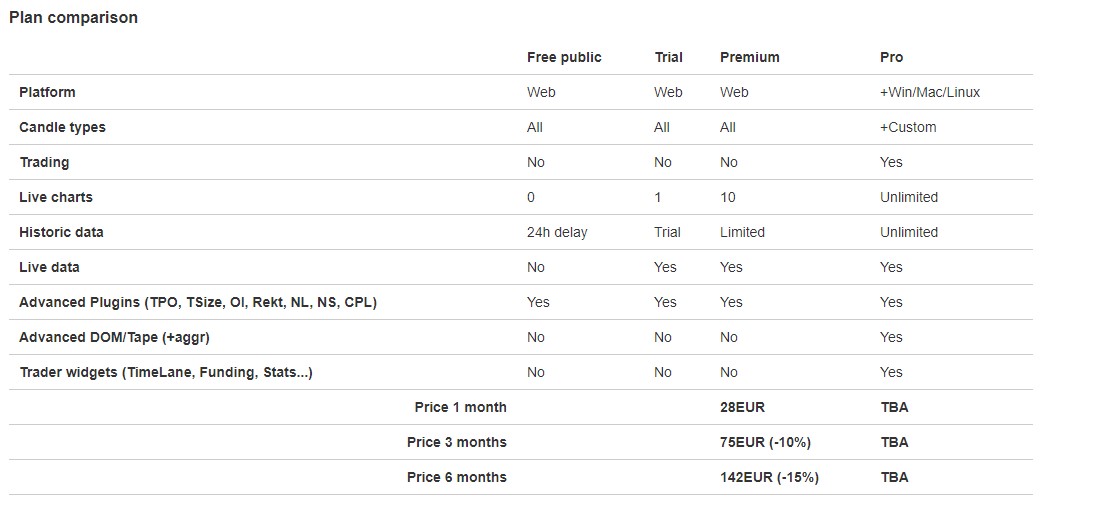
Exocharts is reasonably priced starting at €28 a month with a discount available for multiple month subscriptions.
With the release of the desktop version, these prices might change a little bit.
Markets Offered
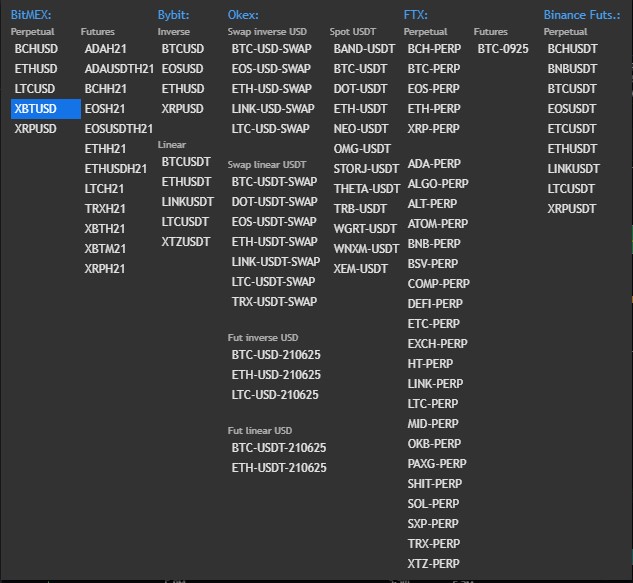
As already mentioned, Exocharts’ sole focus is on the cryptocurrency market and you will find all the popular coins there on the biggest exchanges.
There is no extra cost compared to legacy futures where traders have to pay for the data feed.
What I expect from the desktop app release is even more markets from more exchanges.
Tools and Indicators
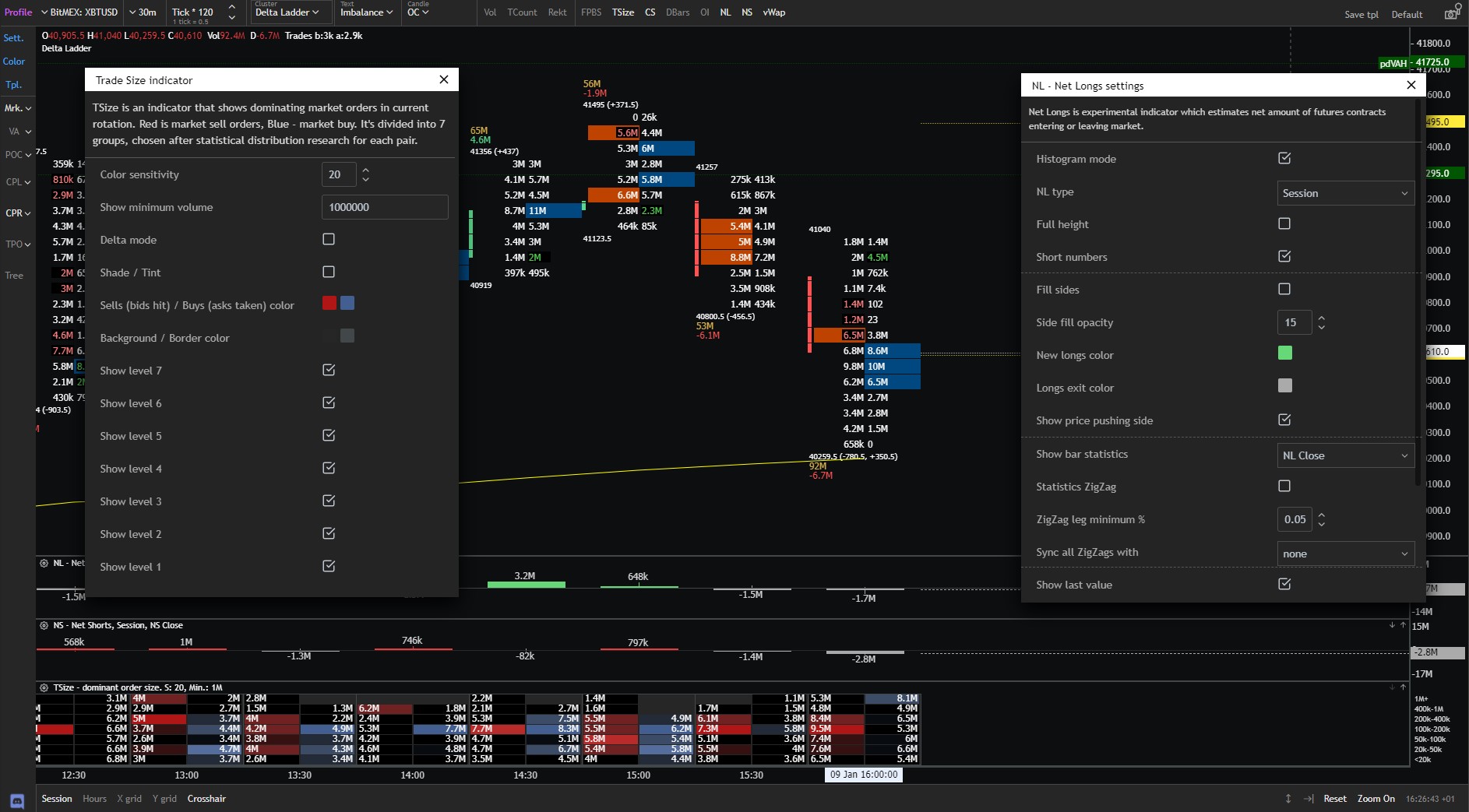
Compared to other platforms mentioned in this article which added cryptocurrency markets, later on, Exocharts were built solely for this purpose.
Because of that, you will not only find Footprint and Market Profile charts, but also several unique indicators that track Orderflow in an interesting way.
Indicators like NetLongs, NetShorts, TradeSize Indicator, or Rekt (Liquidations), will ease your trading and help you make more educated decisions.
Pros and Cons
Exocharts is an extremely user-friendly trading platform.
It doesn’t take a long time to set up and since it is cloud-based you won’t have to download huge files to store data on your computer.
When you are looking at Exocharts you can tell that Veran (creator of Exocharts) knows what he is doing and what would be useful for other traders to have.
The only downside I can see is that there are no options for order execution via API, but this should be provided in the release of the desktop version.
Also since Exocharts is more of an Orderflow/Market profile tracking tool, it lacks some drawing tool features, and it’s not really suited for any in-depth higher timeframe analysis, but I don’t think that was a goal to achieve in the first place.
It’s a great platform for daytraders and especially those that don’t want to waste time downloading any software and huge data files.
Tradingview Review
I was a little bit torn if I should or should not include Tradingview in this article, but truth is that if you are a little bit creative, Tradingview can offer a lot.

There is no reason to introduce Tradingview much since everyone knows it.
It is probably the number one choice for retail traders who trade Forex, Futures, Stocks, or Crypto.
They are well aware of their position in the industry and they try to be as customer-friendly as they can.
This is not something I cant really criticize, but I’m pretty sure that more serious traders would appreciate some platform improvements instead of the snowing effect in the phone app when you shake it.
Pricing
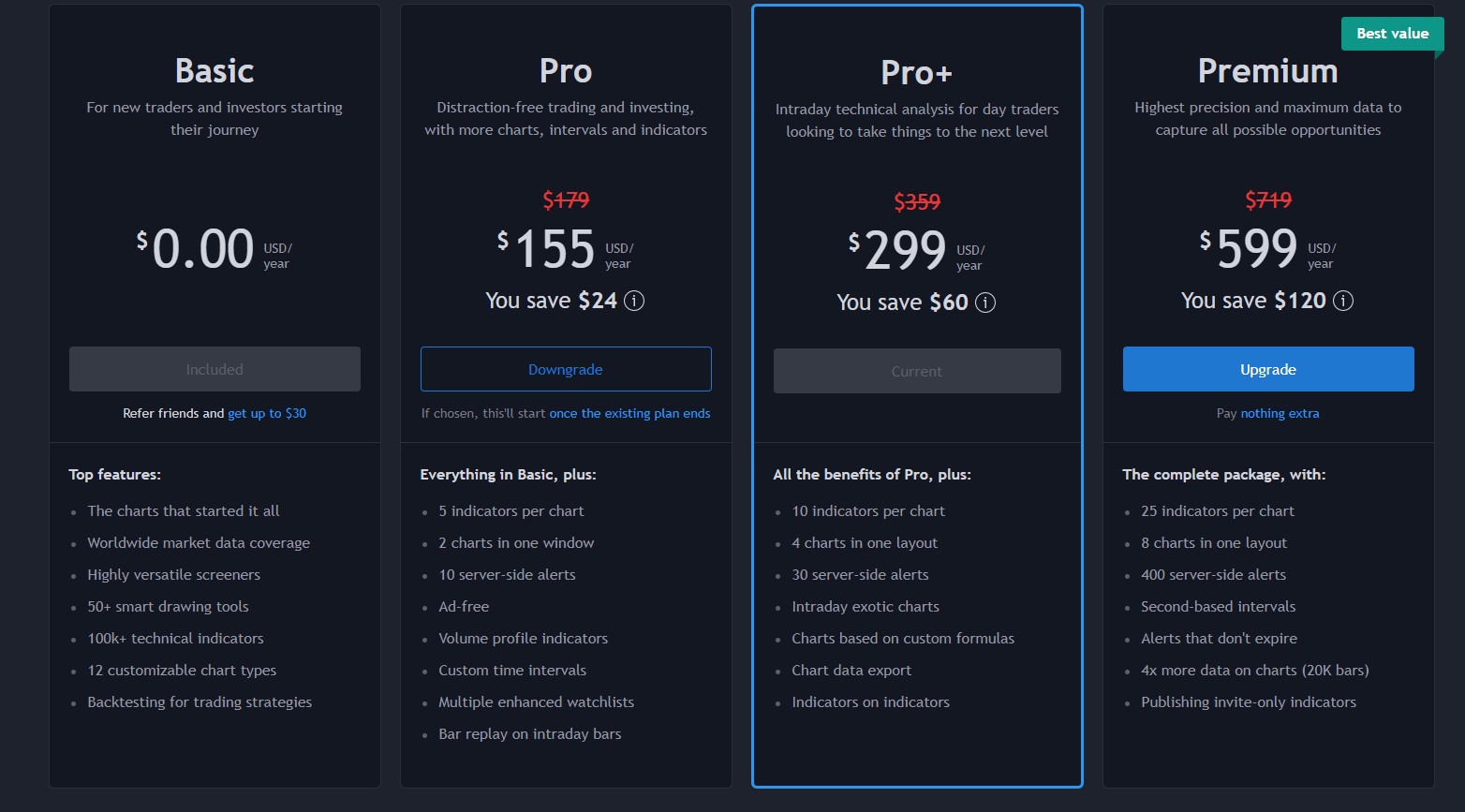
There are several options when it comes to pricing.
They differ based on options traders get with indicators, charts in one window, alerts, etc.
If you want to save little money you can wait for events like Black Friday when they offer all packages with deep discounts.
Markets Offered
As I already mentioned, you can chart pretty much anything on Tradingview.
Futures, Stocks, Forex, Cryptocurrencies, Covid Deaths Worldwide, and probably many more things.
Currently, you can connect your account to a few brokers and use the platform for trading as well.
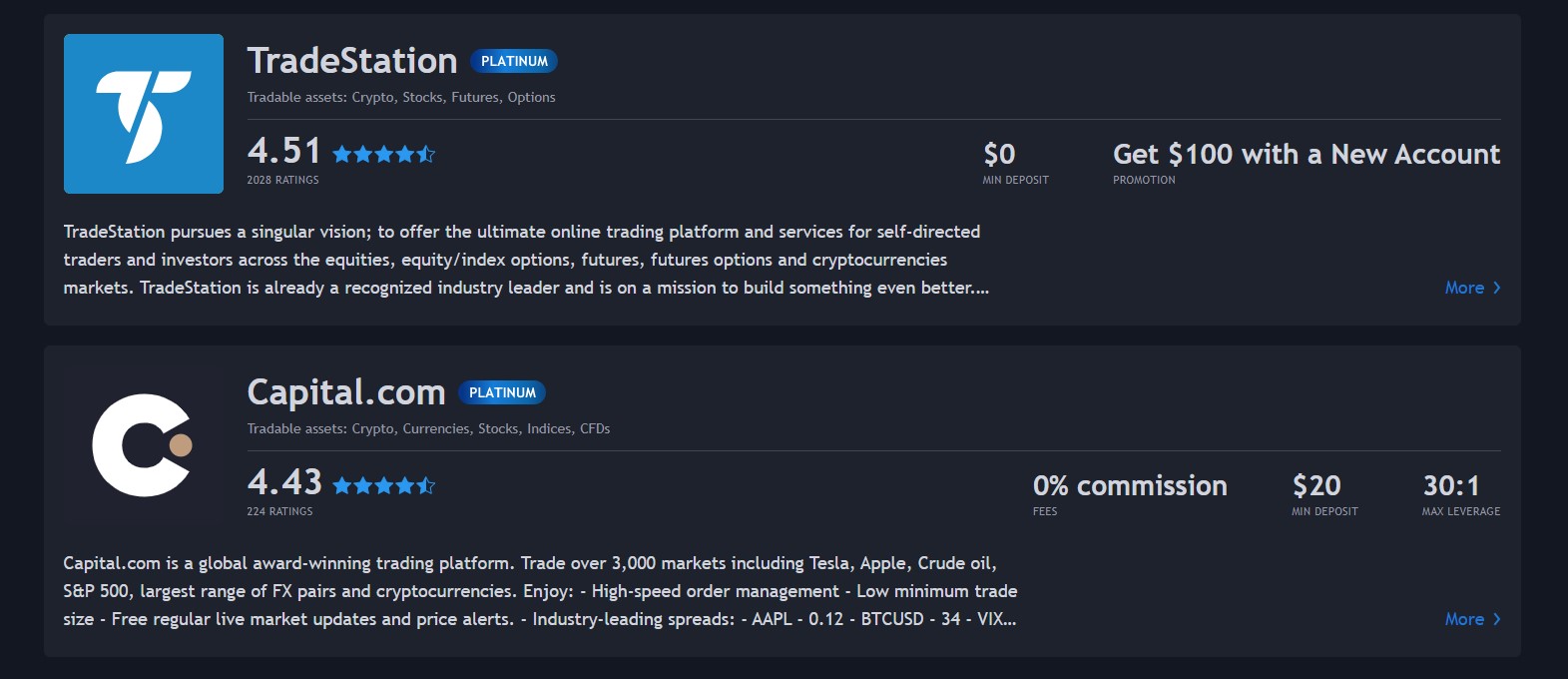
You can also purchase market data for different futures exchanges.
As these are only top-of-the-book data and there are no tick charts on Tradingview, they will be a little cheaper than most brokers offer.
An example would be the Eurex data feed which costs around $25 on most brokers but Tradingview offers it for $6 a month.
Tools and Indicators
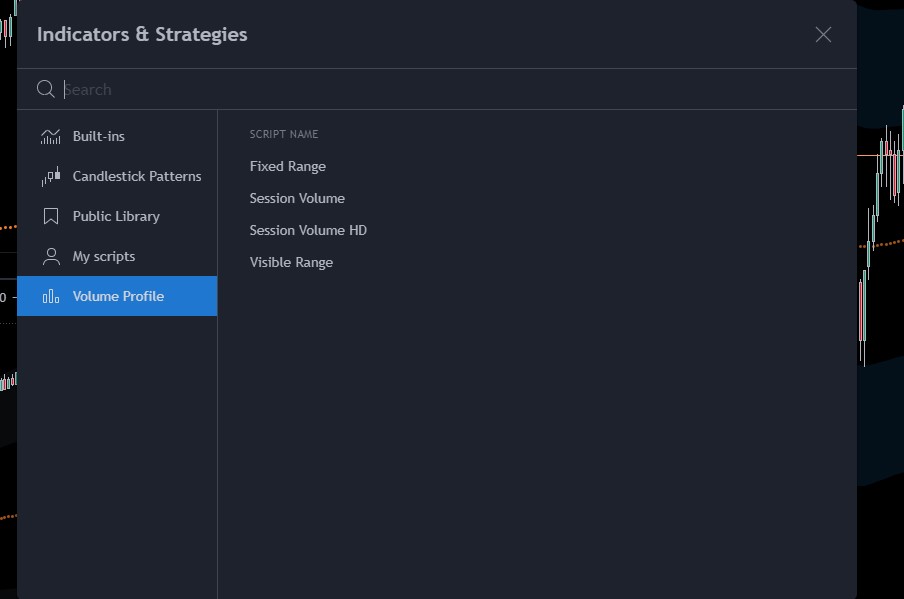
Because I don’t want to be too biased I have to say I appreciate the huge library of community-made indicators and scripts.
On the other hand, Tradingview does not offer much in things I would like to see.
There is no Footprint chart, Market Profile, or any orderflow tools and indicators as Tradingview does not provide tick data.
The only thing there are the different Volume profiles (Session and Composite) and different types of VWAPs (anchored, session, custom made by the community)
Pros and Cons
There is a lot of what Tradingview cant do.
If you are interested in trading orderflow the way I describe in Trading Blueprint, Tradingview won’t be enough.
I also don’t think this is their goal as they will attract much more audience with trashy infographics on the main page and features that will improve user experience.
With all that being said there are few pros that make it worth subscribing to Tradingview.
I use Tradingview every time where I want to have just a quick look at any market as everything is cloud-based and it takes seconds to load a new chart.
It is a great platform for any type of higher timeframe analysis and pretty much everything that is not too in-depth.
There are some pretty cool indicators made by the Tradingview community and I really appreciate the use of alerts that go directly to my phone or email.
You can also learn how to build your own indicators and algorithms in Pinescript, talk to other traders, and publish your own ideas to social-media like feed.
In general, if you are more of a price action/technical indicator trader or you just want to use simple volume analysis and don’t want to bother too much with orderflow, Tradingview is a solid choice.
Quantower Review

Quantower is a relatively new trading platform that offers a lot.
Crypto, Forex, Futures, Stocks, Options, Spreads, and much more can be all traded in one platform while you are connected on multiple data feeds at the same time.
The simultaneous connection is something that I have never seen anywhere else than Quantower and if you trade multiple markets at the same time, this can be a perfect choice for you.

Pricing
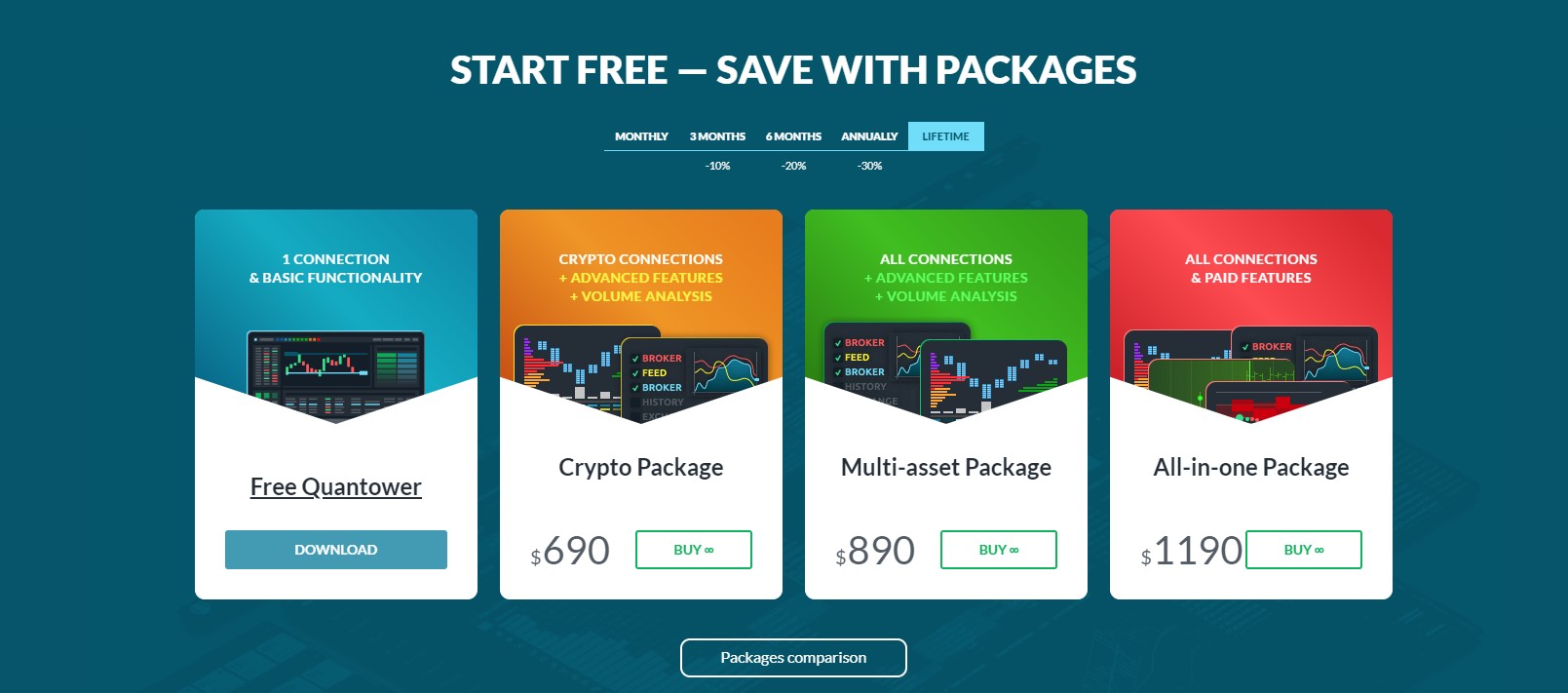
Because the All-in-one Package is the only one that accesses Market Profile and some orderflow indicators, you want to go for that one.
The price of $ 1190 lifetime access or $100/month is not cheap, but as I already mentioned, Quantower can do a lot.
Also if you are a crypto trader and you trade on the FTX exchange, you can get all the features completely for free.
So even if you don’t want to trade cryptocurrencies, you can make a new FTX account, connect it to Quantower and test all the features 100% free.
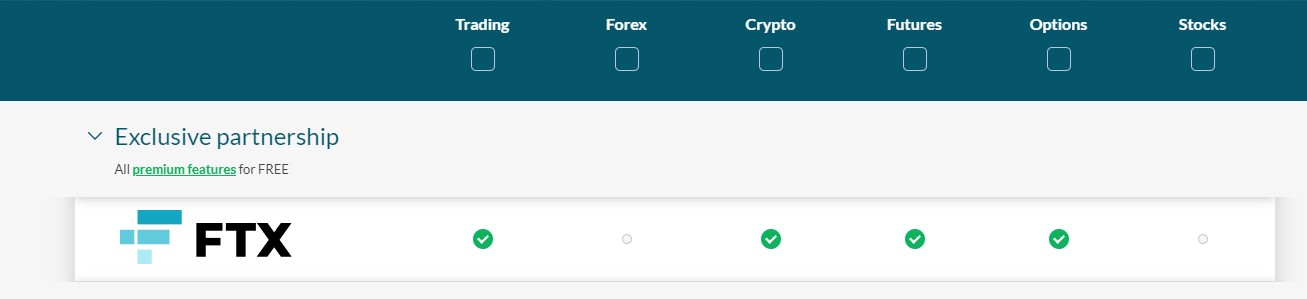
Markets Offered
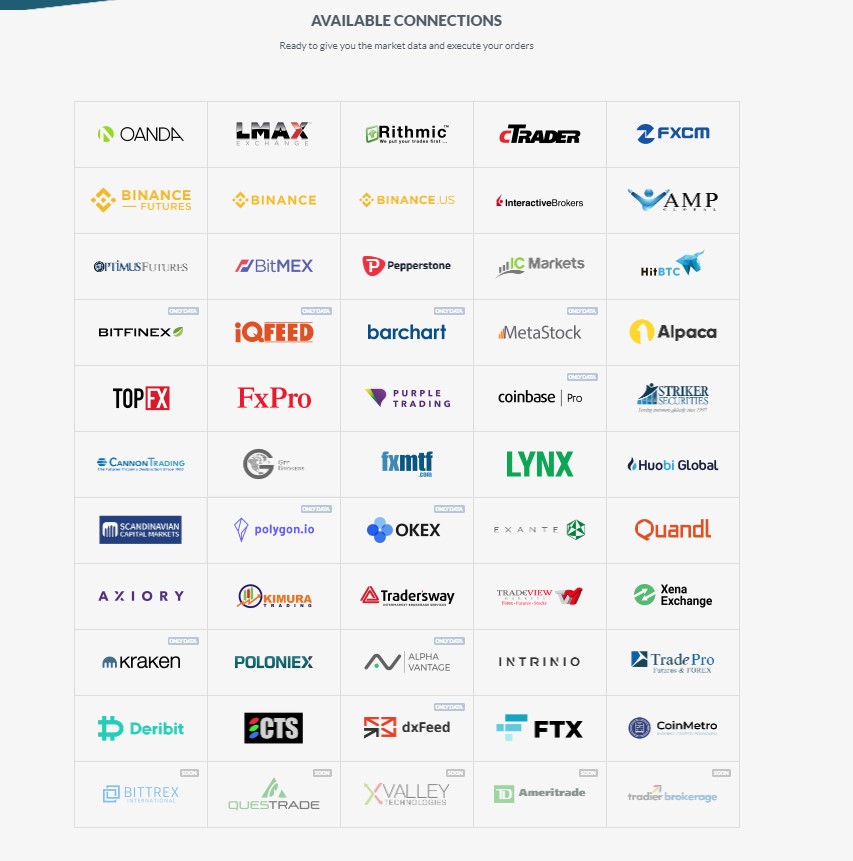
You can pretty much connect most brokers and data feeds to Quantower.
With options to connect to multiple brokers at the same time and Quantower team constantly adding new brokers, you can hardly beat that.
Tools and Indicators

Quantower offers Footprints, heatmaps, Market Profile, custom VWAPs, DOM, Time and Sales, and more.
Besides that, you can find all the classic indicators and drawing tools so Quantower can be used as a standalone platform as well.
Pros and Cons
Quantower is great, it offers a lot, and although over $1000 is a lot, it’s justifiable.
Their team is active on Telegram and they are fast to deliver any suggestions and you can follow the Roadmap on the website.
You can also execute trades with all connected brokers so the Quantower team built a clear UI for that.
For me, Quantower represents a platform that offers everything, but it excels in nothing.
The tools are good but they don’t offer any complex customization compared to Sierra Chart, loading more volume indicators at once takes a long time in cryptocurrencies and it is missing some features like back adjusting charts in legacy futures markets.
But if the team will keep putting the same amount of effort as they do now with adding new features and constantly improving their platform, I think they can easily be at top of the industry very soon.
Atas Review

Atas is a well-established trading platform in the industry. They offer support for several exchanges in both legacy and cryptocurrency space and a variety of indicators.
They are also partnered with Optimus Futures which is one of the biggest IBs in the futures industry, therefore, setting up a new account and setting up the ATAS platform is very easy.
Pricing

Atas is relatively expensive compared to other trading platforms.
A monthly subscription of 69€ and lifetime access for €1790 is not cheap.
On the other hand, Atas offer something that no one else does.
Trading and charting Cryptocurrencies is 100% free.
You can make a 14-day free trial account which you connect to one of their supported crypto exchange, and once the trial period expires you can still use the platform for charting and trading.
This is a pretty good deal and I always recommend Atas to everyone who wants to test their feet with footprint charts or other orderflow tools in trading Bitcoin and other cryptos.
Markets Offered
Atas focus solely on Futures trading and as I already mentioned thanks to their partnership with Optimus Futures, you can get access to all legacy futures markets.
In cryptocurrencies, they provide a connection to Binance, Bitmex, Bittrex, and some other exchanges.
Tools and Indicators

*picture from Atas website
If you decide to use the Atas platform you can expect all the usual Volume and Orderflow indicators other platforms offer as well.
Footprint charts have a decent amount of custom settings and other indicators can also be customized in more detail.
Pros and Cons
ATAS platform is user-friendly and easy to use, so it makes it a great platform for charting and trading.
On the other hand, I am not sure if the higher pricing is really justified.
They don’t bring anything extra new to the table.
I tried their platform for trading crypto and it felt a little bit slow at the time.
But if you want to try it or if you want to trade cryptocurrencies using orderflow, it is completely free.
Bookmap Review
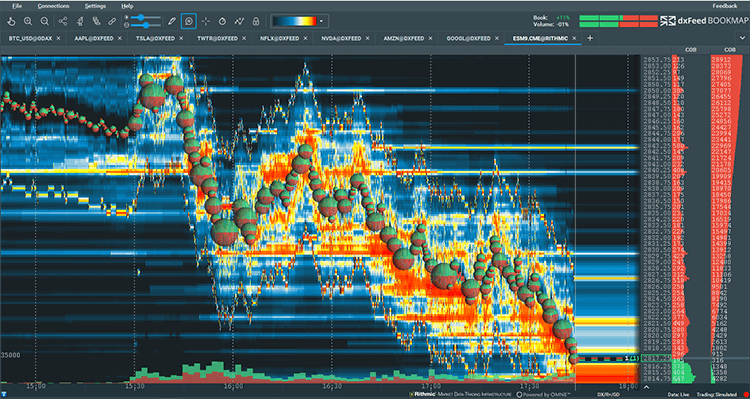
*source Bookmap website
Bookmap is the most unique trading platform in the market place.
It focuses solely on one thing only, the heatmap which displays both limit and market orders in and unique way.
Since Bookmap release in 2014, a lot of other platforms tried to mimic their software with a different type of heatmap, but same as the Footprint from Market Delta, the original is only one.
Pricing
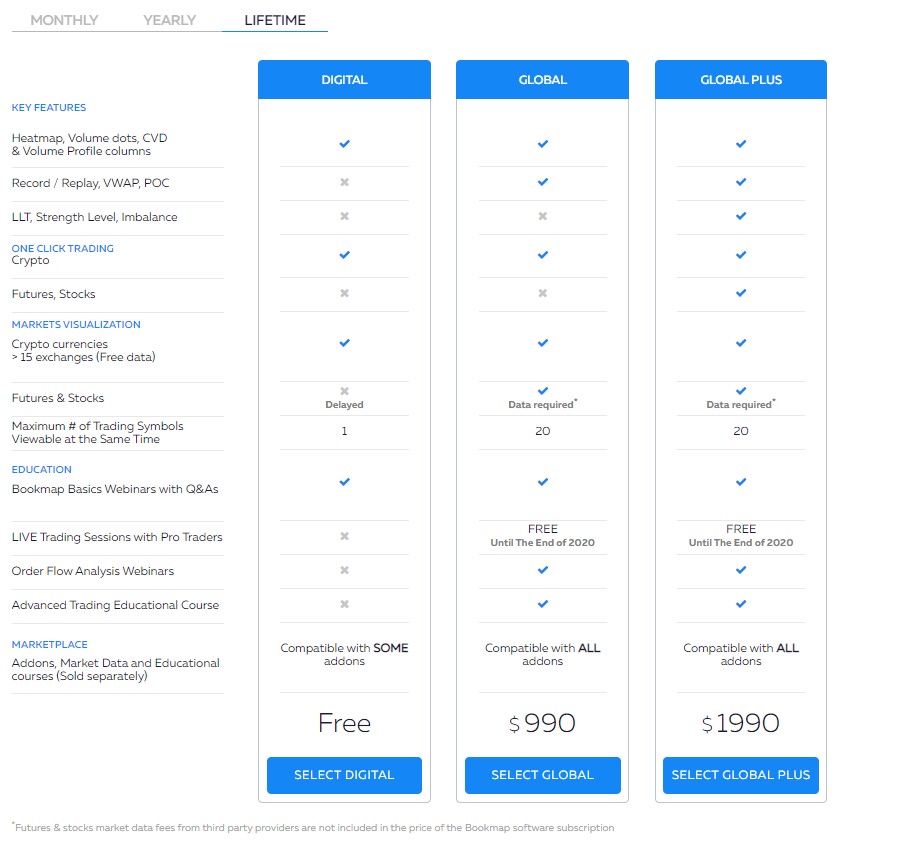
The most expansive option of bookmap which supports futures and stocks costs $1990 or $99 per month.
This is not cheap software, but you will also get an Educational course and access to order flow webinars which take you through the whole platform and give you actionable trading strategies.
Markets Offered
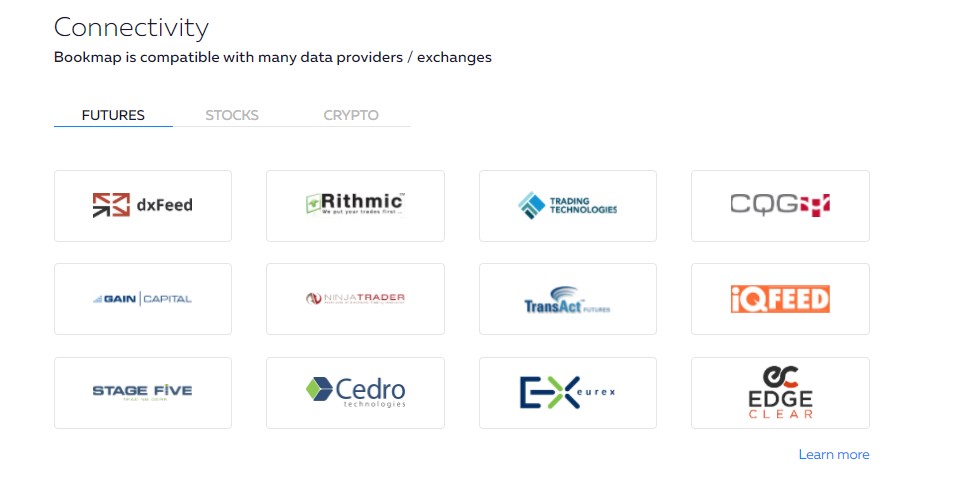
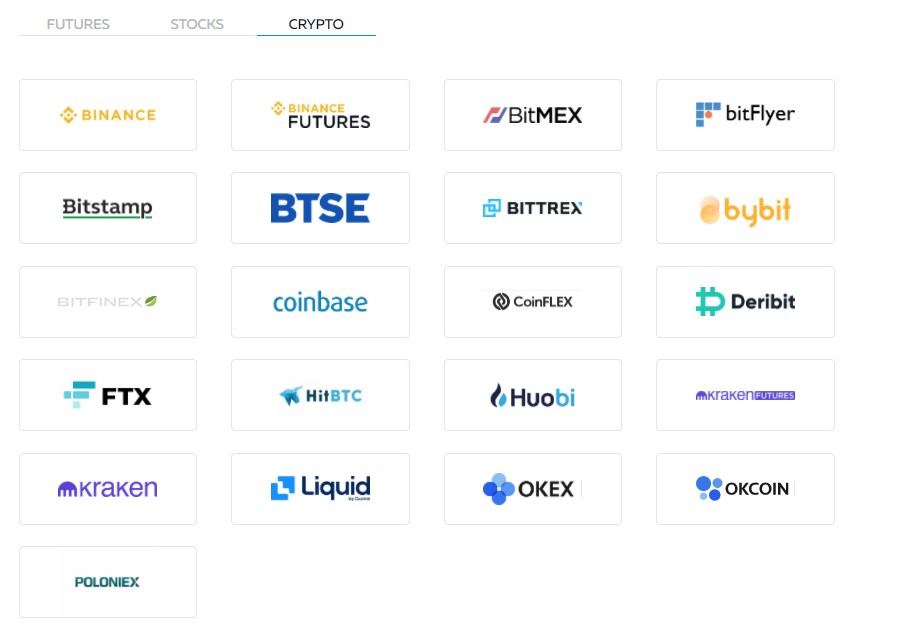
You can trade and analyze Futures, Stock, and Crypto with Bookmap.
Their team is very active on different social platforms hosting a variety of webinars that focus on different markets.
Because of that, you don’t have to worry about their efforts in the future.
Pros and Cons
Bookmap is an excellent platform.
It is something you won’t get elsewhere although a lot of other trading platforms try to mimic it.
On the other hand, it is a very niche tool that only some daytraders/scalpers utilize.
You can only use it for one thing and nothing else.
I personally don’t use it as I can replicate most of the things they offer in the trading platform of my choice.
But I know a lot of traders that use Bookmap and cant trade without it.
Jigsaw Trading Review
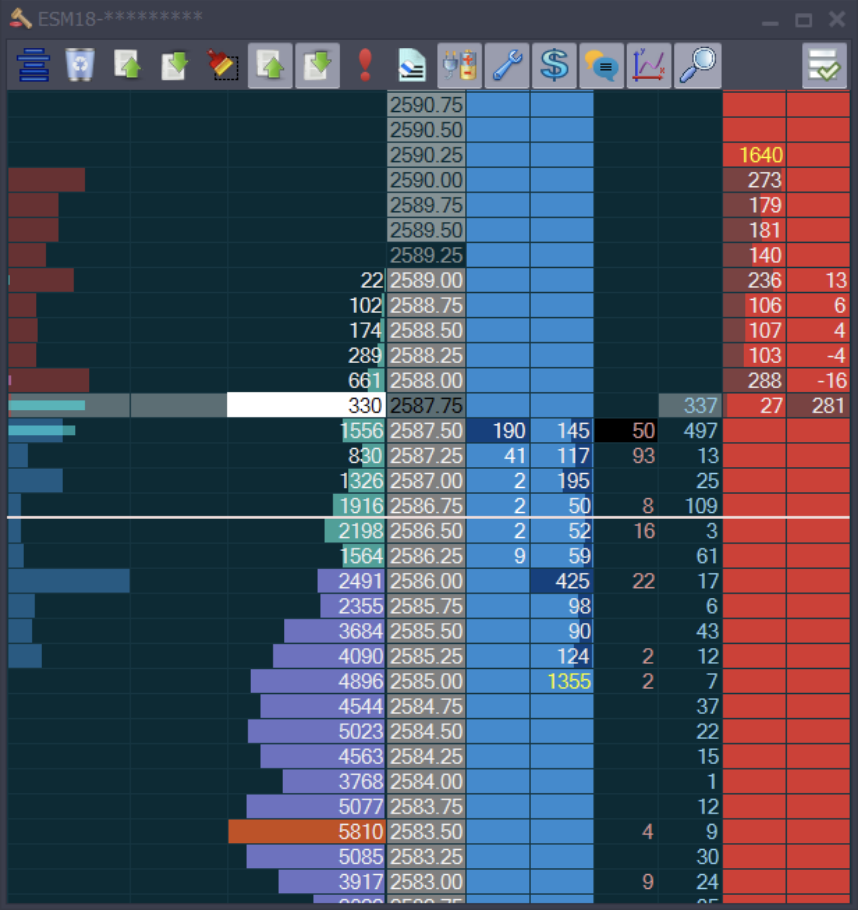
*source Jigsaw Trading
This article would not be complete without including Jigsaw.
A Jigsaw DOM is one of the most popular DOM traders use and Jigsaw webinars presented by Peter Davies are one of the best resources for learning Orderflow trading.
Besides that, they recently released the Daytradr platform which includes all things such as Market Profile, candlestick charts, and footprint charts.

*source Jigsaw Trading
Pricing

Jigsaw trading platform by itself is not that expensive.
For $579 you will get access to the whole platform and also Journalytix which is their proprietary trading journal.
Besides that, you can pay a little extra which will give you access to different types of educational courses that are very famous and considered to be one of the best resources to learn orderflow trading.
Markets Offered
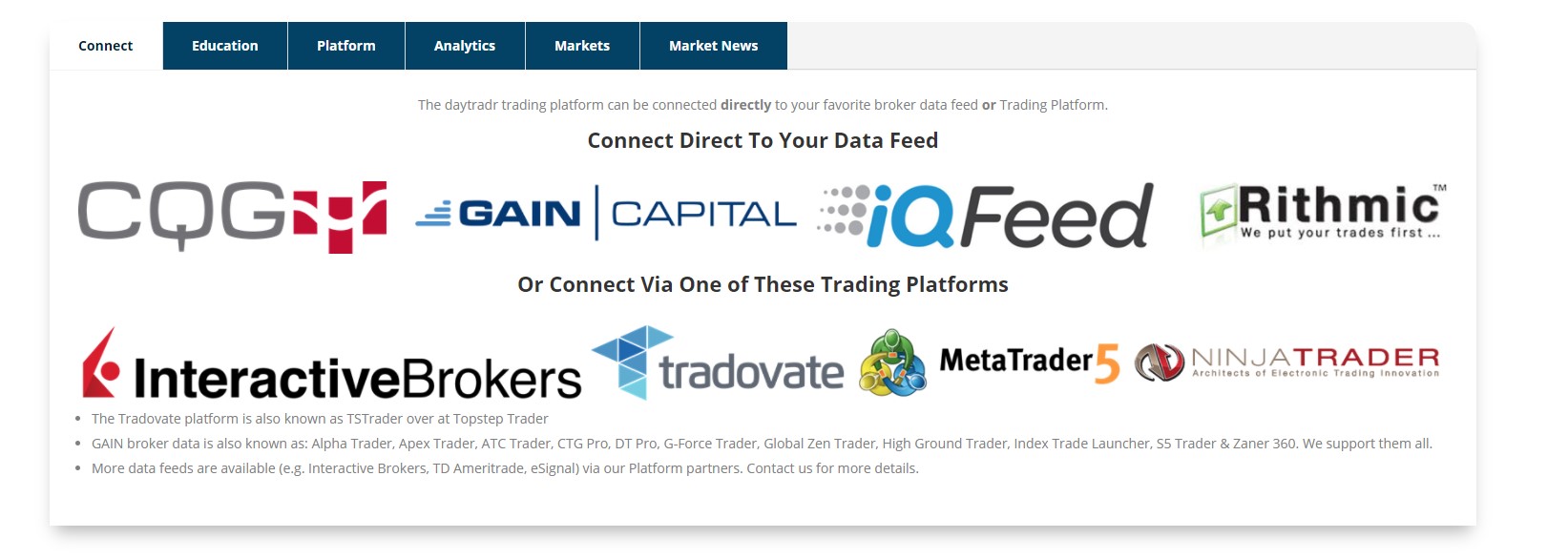
Jigsaw Trading offers support for all legacy futures and data feeds.
There is no cryptocurrency support (January 2021).
Pros and Cons
Jigsaw is really a big name in the futures trading industry.
For a long time, they were known for their trading DOM and Auction Vista.
Because of that, I think their Daytradr platform might not be the most advanced platform for things such as footprint or market profile charts.
But besides that, subscribing to Jigsaw trading is not only gaining access to the trading platform itself but also a series of educational webinars, journaling platform, and more.
Ninjatrader Review
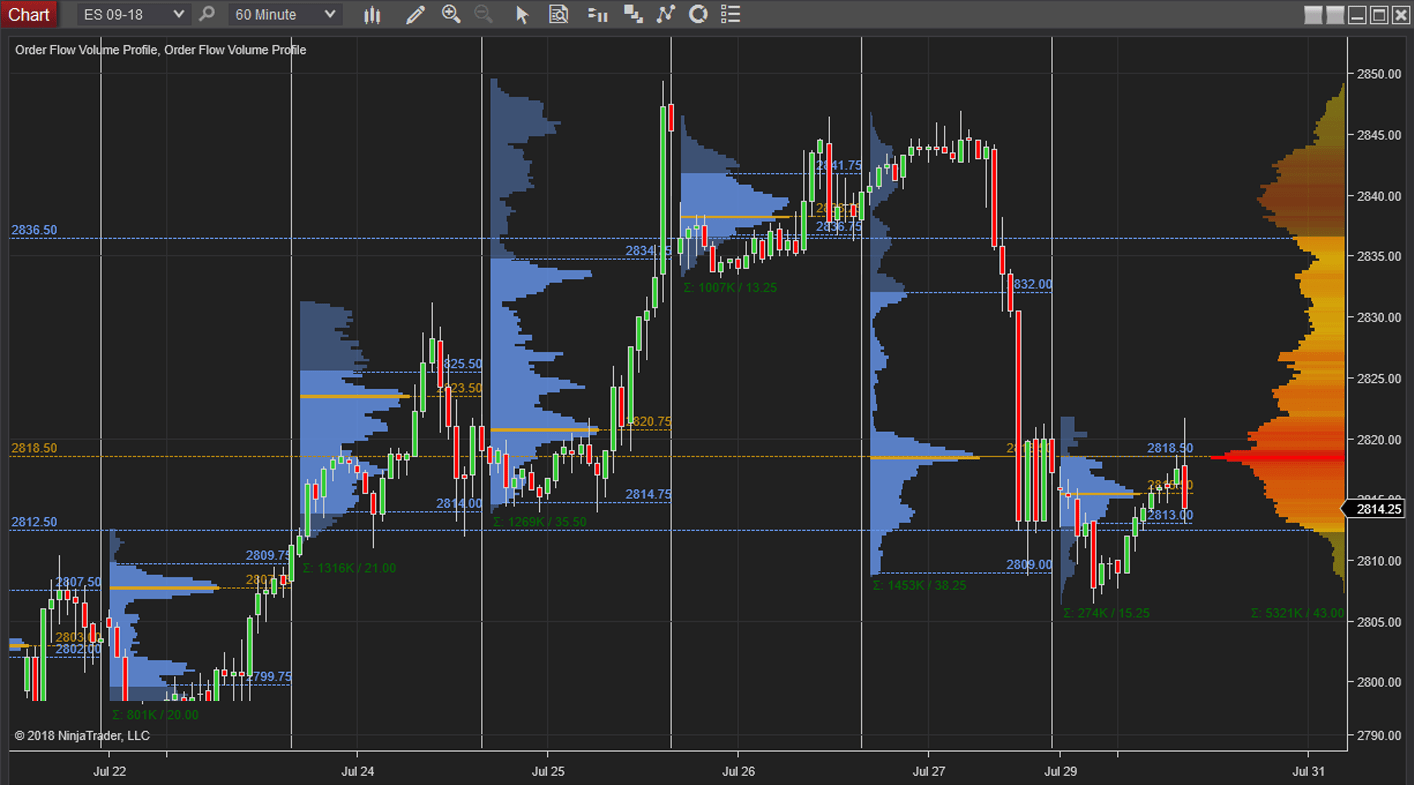
Ninjatrader is the first trading platform that I used when I started trading futures.
It is a great trading platform and since 2018 they also offer their own Order Flow Suite which was previously only available from third-party add-ons.
Pricing

If you want to use Orderflow indicators, you need to own Ninjatrader.
This will cost you $1099 in a one-time payment or 4 monthly payments of $329.
The price is around the industry standard and reasonable for all that Ninjatrader has to offer.
Markets Offered
Ninjatrader provides access to Futures, Options, Forex, CFDs, and Stocks.
For futures trading, they also have their own Ninjatrader brokerage which means you cant trade all CME, Eurex, and ICE markets directly through their solution.
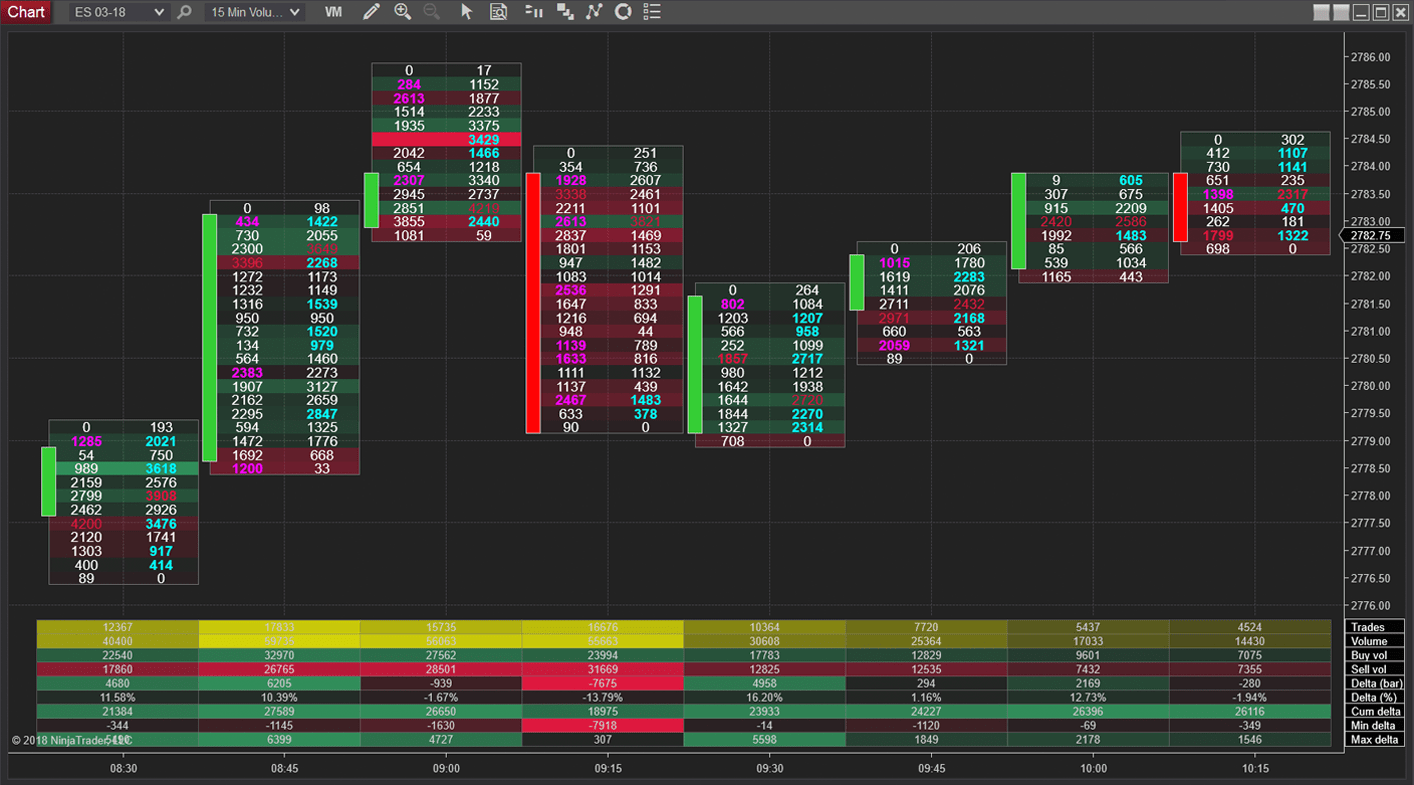
*Source Ninjatrader
Pros and Cons
Ninjatrader is a unique trading platform that built its own ecosystem over the years.
They are active on social media producing a lot of webinars on their youtube channel, and their platform is easy to use and navigate.
Ninjatrader has a huge community, this means there is a lot of third party software for mobile app, advanced orderflow tools, indicators, etc.
Of course, these are for an additional cost.
The whole third party community scene is where I see a big con.
For example, Ninjatrader supports Coinbase exchange, but third party software support Binance, Bitmex, and other futures exchanges for an additional cost.
Overall they seem a little slow on catching up with updates in the industry, this is why their tools are great but nothing groundbreaking.
Conclusion
I hope you enjoyed the article.
Picking up a trading platform that suits your trading is an important thing as a lot of trading requires quick decision making and you cant be let down by your trading platform.
If you want to learn how to benefit from all the advanced tools these trading platforms offer, make sure to check out Trading Blueprint.


Andrew
Great review. I’ve been a Sierra Chart user for years. I agree with your points in the article. One more thing to mention is that it is the only charting package written in C. This means it is extremely fast and stable. I run multiple chartbooks for many symbols with no problem on a regular PC. The learning curve is steep though.
Eric
Have you considered including Tradovate as a futures trading platform in the comparison?
Adam
Hi Eric, their platform is great but its rather basic compared to those mentioned in the article.
Leon
I believe it is one of the best trading blogs, I really do. I like Adam’s concise style. That been said, I think this article is kinda sketchy.
At least two things are missing or are not covered to the extent they need to:
1. What brokers these platforms can / should be used with and what kind of interface is supported
2. What the platform has to offer in terms of programming and automation.
For example, how one can compare Sierra with Ninja based on this article?
1. Ninja allows user to program whatever indicator or strategy they want to in C#.
2. What about Sierra? One can put an order in Ninja that will go directly to a broker, for example, in US, Ameritrade or Interactive.
3. What about Data Feed? Ninja can consume data feed from Interactive.
Another thing the article is missing is platforms provided by brokers, specifically, TradeStation and Interactive, that offer programmable indicators (TradeStation) and strategies (Algos in Interactive), data feed and brokerage all in one, unlike, for example, Ninja where you get a platform, a data feed, and a brokerage all separate.
Adam
Hi Leon,
thank you for the comment. I think I mentioned the brokers and data feeds that are supported with different platforms.
In terms of programming and automation, this was not the aim of the article, the name is The Top 8 Trading Platforms for Orderflow, Volume, and Market Profile Analysis, so I have focused on aspects of Orderflow and Market profile trading, not automation and programming.
Anyway, I’m glad you like the blog.
Adam
Rene
any comment about motive wave?
Hannes
Wow! So amazing article. Finally I stop wondering what are the fancy screenshots I regularly see on Twitter 🙂
Tom
Great article thanks Adam. Im wondering if you’ve had any experience using Tradinglite? Ive play around with it a bit and it seems to be a little basic at the moment. I know they are still in development so maybe that’s not totally fair and they will continue to improve. Would be interesting to hear a much more informed perspective.
Adam
Hi, thanks for the comment Tom. Unfortunately, I never used Tradinglite.
Derrius
Great Read and I am finding most of your post useful. I am a Mac M1 user so I am sort of limited to trading platforms minus running parallels. I have seen a platform called motive-wave which does similar things. Have you used this before and would you recommend it. I am a Crypto trader solely.
Adam
Hi,
I am using Macbook pro as well (not m1 but intel i9) and I use a sierra chart with parallels.
Robert Haug
Do you have any opinion on MotiveWave, it will run on a Mac, PC or Linux. I am a Mac user and would rather not use parallels. I have been using it for a couple months and it seems quite good. Would like to hear your opinion.
Adam
Honestly, I haven’t give MotiveWave a proper try. I run Sierra on Parallels and it works great for me.
Chander
Hi Adam,
I am new trader- trying to understand which is the best DOM and footprint charts to use for a beginner.
I want to do analysis on Trading view and want to use Footprint charts for qualifying (more probability) a trade. Not so keen on DOM as can trade via spread bets, but still want to learn it. Hence Footprints charts accuracy/ speed is really important
Normunds
Hey Adam,
do you know how to adjust cluster chart tick increments in Atas? For Cryptos it’s useless if you can’t customize the tick size…
Adam
It’s been a while since I used the platform but if I remember correctly it is at the upper right corner of the platform. I know for sure that it is there.
Normunds
Nevermind, found on their website support.
Thanks
Yeon
Hi, I am scalping off DOM in Atas and I cant even trade BTC or ETH futures without tick adjustment options. Where did you find tick adjustment button?
Munir
Good day Adam, Thanks for the great comparison, by any chance have you written any article to replicate the bookmap view in Exocharts? if not can you please share the knowledge, would highly appreciate your support.
oLLIN
Cons of ninja:
Everything you need you have to buy it.
doesnt come with market profile
it takes forever to upload if you run multiple markets.
Daimao
Just dropping by to leave a few of my own criticisms since I’ve tried just about every platform under the sun;
-==Jigsaw==-
Jigsaw’s Market Profile is garbage. It’s even more incomplete and just as buggy as TT’s new platform. Gave them an earnest critique on the MP charts and was given the impression that they didn’t actually care to implement TPO charts properly. Honestly don’t know why they bothered, it just sours their platform. However, if all you care about is modern tape reading, then they have the best dom and tape reading tools on the market. Their auction vista is also better than Bookmap as it filters out a lot of the noise for you.
-==MotiveWave==-
Most of their order flow and Market Profile features are really sloppily slapped onto the existing platform. The MP charts have numerous scaling issues (this is actually common with most software). They lazily try to slap a database of Time-to-Price onto a graph meant for a database of Price-to-Time and expect it to not have UX issues. This issue is one thing TT and Jigsaw get right, amusingly. As far as taping reading tools go this platform is worse than ATAS, but also much cheaper.
-==ATAS==-
They have the best DOM after Jigsaw and Volfix at the moment. Their footprint charts are actually the best of any platform. They can even seamlessly do multi-timeframe volume analysis (having 15 minute profiles over 1hr profiles). Only Volfix matches the granularity of volume analysis. Unfortunately the cost is quite high for people who don’t have favorable euro exchange rates.
-==Volfix==-
Extremely expensive, even more so than ATAS. Best volume analysis, multi-timeframe analysis, and pair trade arbitrage charts. Good DOM, too.
-==R|Trader Pro==-
Uber cheap. They are slowly implementing Market Profile charts into the DOM and have volume accumulators that function like a range based footprint chart, excellent trade execution and order management. Has Plug-In mode similar to Sierra Charts’ data bridging to reduce data fees (you can plug the 49 dollar Bookmap package into it).
We really need someone to come in and just clone WindotraderBLUE for 50/month and allow it to use Rithmic Plug-In mode. That would be game over for my temptation to ever pay the absurd 900/month or whatever it would cost to run that charting platform (including IQTick datafeed).