
The Best 6 Trading Journals for Cryptocurrency, Futures, Forex and Stocks
Journaling your trades might not be the most fun activity to do, but it has the potential to move your trading to another level.
As everything in trading evolves, there is no longer a need to journal all your trades on paper, but you can rather use a variety of websites and software to do a lot of hard work for you.
This article will explore different platforms you can use for journaling your trades and tracking your performance.
If you like this article, read the rest of the blog or join the Tradingriot Bootcamp for a comprehensive video course, access to private discord and regular updates.
For those who are looking for a new place for trading crypto, make sure to check out Woo. If you register using this link and open your first trade, you will get a Tier 1 fee upgrade for the first 30 days, and we will split commissions 50/50, which means you will get 20% of all your commissions back for a lifetime. On top of that, you will receive a 20% discount for Tradingriot Bootcamp and 100% free access to Tradingriot Blueprint.
Table of Contents
Journaling metrics and different approaches
Although every trader should track his/her performance, it is quite different if you take 5 trades a week or 50 trades a day.
Proper journaling for swing traders should go without saying, since you as a swing trader take few trades a week, you should be very detailed about all of your statistics as you might be waiting day and sometimes even more for the next opportunity to come your way.
Day traders and scalper might find out detailed journaling of every single trade too exhausting.
In my opinion, if you take under 5 trades per day, it well worth it to journal all of them properly.
This is something that I personally do as I day trade but try to capture intraday swings rather than scalping for few ticks.
If you are interested in how I trade and learning different strategies focus on Market Profile and orderflow, you can check out the Trading Blueprint.
Especially since most of the platforms I will cover in this article upload all your trades automatically.
If you are taking way too many trades to cover them, you should still review your performance somehow.
Maybe journal your trading day as a whole, attach a screenshot of what you did and review your performance for the trading day.
For those who decide to journal every trade separately, here are some important metrics every trade should have:
Date and Time
Thanks to tracking the exact time and date, you can start spotting patterns in what might be favourable hours a day of the week for you to trade.
In general, most trading opportunities are found during different exchanges like CME, Eurex or Osaka exchange.
Thanks to journaling date and time, you might find out that it is worth focusing on trading only during shorter time periods or skip other hours completely.
Instrument
Either if you are focusing on one or ten markets, keeping stats on your traded instrument is extremely important.
This way, you can easily find out what products you are good at and what you should probably avoid.
Trading Setup
If you are using different trading setups, you should be tracking them separately to see how they perform.
This way, you will easily find out those underperforming and try to either improve them or get rid of them completely.
On the other hand, if you will find setups that work much better, you can increase risk on them.
Entry/Exit/Stop Prices/R: R and PnL
These are the most simple stats to track.
The main reason to write these down is to give your Risk to Reward Ratio and PnL.
Maximum Adverse Excursion (MAE)
MAE measures the largest loss suffered while your trade was opened.
By tracking MAE, you will be able to see if your stop-loss placement is either too big or too small.
Maximum Favorable Excursion (MFE)
MFE measures the peak profit the trade earns before it is closed out.
This metric is worth following since it can reveal that you might be holding some trades for a little too long and leaving money on the table.
Screenshot of your trading setup
Every trade should be documented in of screenshot.
It is always very interesting for me when I come back to old screenshots to see how I traded in the past.
I also like to attach some easy drawings and sometimes even write some notes inside the screenshots; you are doing this only for yourself at the end of the day.

The Best 6 Trading Journals
Now let’s finally cover the different journaling platforms.
The order is not from best to worst, and I am not picking up any favourites.
For each journal, I will cover the most important things – what it can do, what markets it can track and how much it cost.
It is then up to you to decide which one you like the most.
I wasn’t paid by any of these platforms so this is just my unbiased view.
If you want to get insight into my personal trading, take a look at the Trading Blueprint and other blog articles.
Edgesheet Review
Edgesheet is a crypto-only trading journal that will automatically import your trades via API from BitMEX, FTX, Binance Futures and Bybit.
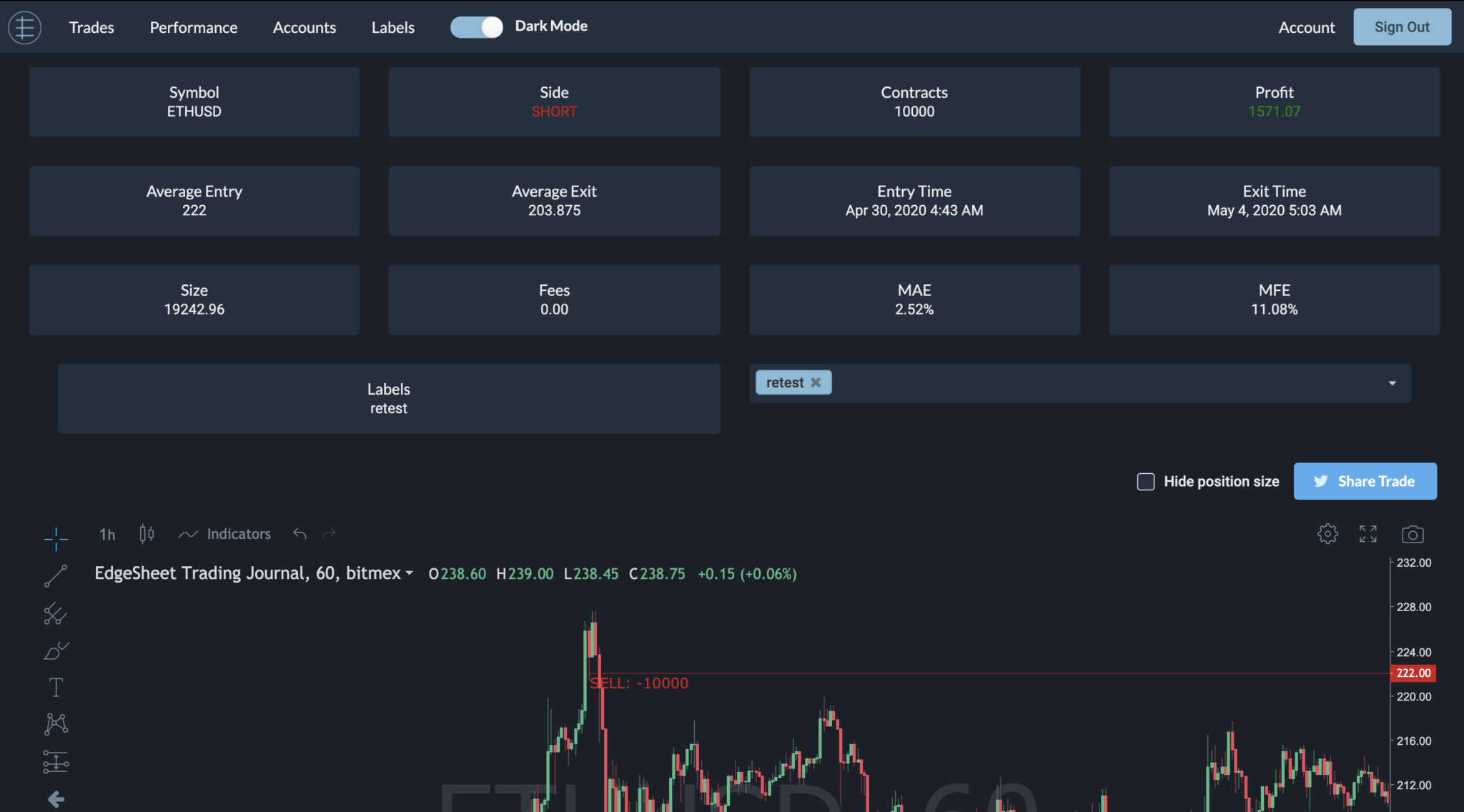
source:edgesheet.com
Edgesheet offers a simple and easy to use UI which allows you to track multiple accounts, view your trades with all necessary stats, open charts that show your exact entries and exits and few other things.
Compared to Coinmarketman, which I will cover next, which is probably the biggest competition to Edgesheet in the cryptocurrency trading space, Edgesheet offers fewer features. It really is built on simplicity which also reflects in price as it cost only $19.99/month.
I would say that Edgesheet is a great journal for everyone who looks to have a basic overview of his/her trades.
From my experience, their features were more than enough for me as I was not looking to get too deep into my trading but rather track the basic stats.
Edgesheet is a great choice for those crypto traders who want to have a journal that will automatically import all their trades and track key metrics.
Coinmarketman Review
Coinmarketman, which is probably a more popular choice amongst the traders due to their more active marketing approach, tries to take journaling to a whole new level.
Once again, they are a crypto-only journal but compared to Edgesheet; they offer few more exchanges.
You can import your trades from Bybit, Bitmex, Bittrex, Deribit, Coinbase and Binance.
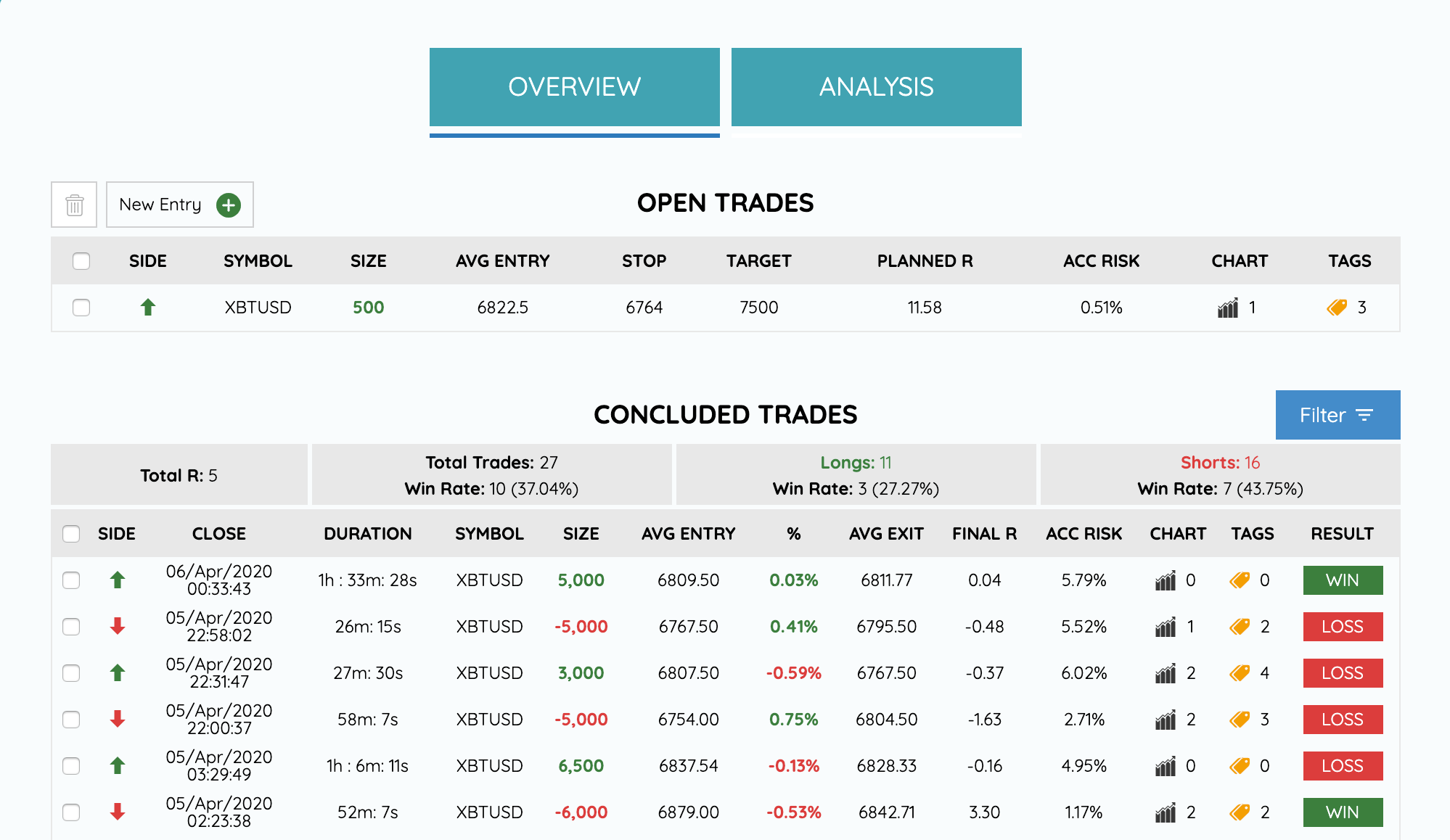
source: coinmarketman.com
Coinmarketman is not a simple journal; it’s really a platform that does much more than just importing your trades via API.
All stats are tracked in-depth; you have live price tickers, grading of your performance and more.
From their activity, you can see that they are really active and constantly improve their product which is already very robust.
There are different pricing plans, one is completely for free, and the cheapest Pro plan will cost you $49.99/month.
The Enterprise plan will then cost you $59.99/month.
I think it is really great because you can get Enterprise plan completely for free if you register on FTX, Bybit or Deribit by using their referral link.
CMM is a good choice for everyone who wants a thorough analysis of their trading performance.
If you are only focusing on trading cryptocurrencies, you should go with either Coinmarketman or Edgesheet based on your personal preference and expectations of what you want to get from your journal.
Edgewonk Review
Edgewonk is a pioneer in journaling platforms as they were the first who came up with a more polished journaling platform than modified excel sheets that were sold before.
Since Rolf and Moritz run Edgewonk from Tradeciety, one of the biggest educational platforms for retail traders, they are well aware of things people want from their journal.
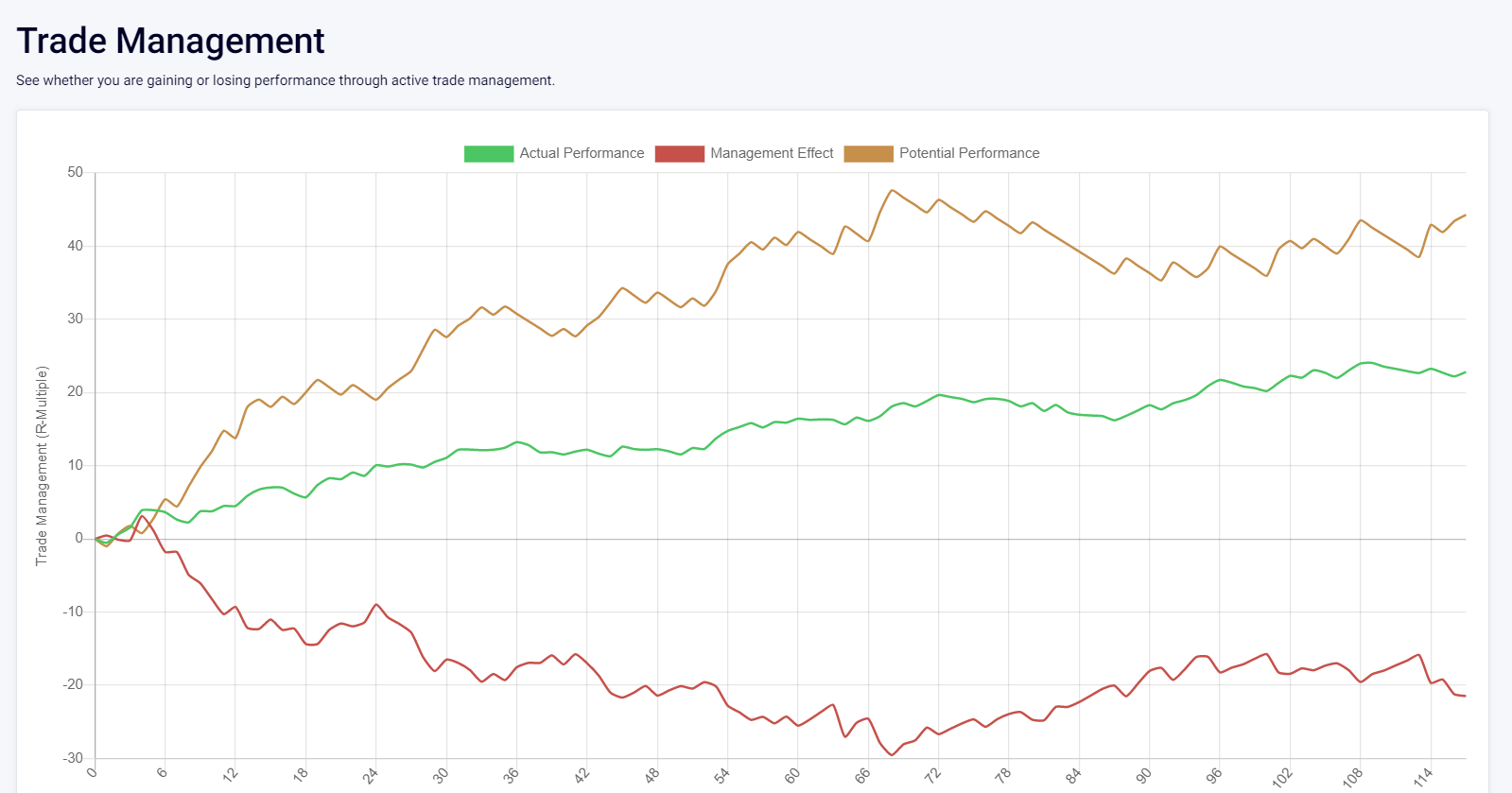
source: edgewonk.com
Recently they release Edgewonk 3, which for the first time, is based purely online (EW2 was a downloadable software).
In terms of stats, there is everything you need in Edgewonk.
Besides classic statistics, you will find Equity simulator, the option to have multiple journals, the ability to have your chartbook with setups you trade and much more statistics.
One of my favourite features is the Journal section, where you can have your whole trading plan and use it as writing a thesis for upcoming trading sessions.
Besides journaling, Edgewonk also provides you with different PDFs and cheat sheets to help your trading and psychology.
Edgewonk works for all the markets so that you can journal your trades in Stocks, Forex, Crypto or Futures.
At the moment, they allow statement imports from Metatrader 4, cTrader, Ninjatrader, Sierra Charts, Dukascopy and Forex trader 3.
If you are using anything else, you have to import your trades manually.
You can choose two plans, a Free plan with limited features or a Pro plan that will cost you $169/year.
There is no monthly payment option, but pricing wise, Edgewonk is the cheapest choice from the list.
The only downside of why not to chose Edgewonk is the missing feature of automated API (or wider support of statement reports).
If you are a swing trade, which takes only a few trades, each weak, journaling them one by one is not that big of a deal.
But more active scalpers/daytraders might find it counterproductive to journal every trade one by one.
Journalytix Review
Journalytix is a platform built by Jigsaw.
If you know what Jigsaw is, you already know Journalytix will be a real deal.
Mostly focus on Futures (but you can also journal Forex, CFDs, Stock or Crypto); their platforms offer a full performance tracker with a built-in calendar and audio news feed.

Source: journalytix. me
Journalytix has two pricing plans for $47/month ($399/year), which is for independent traders and then one for proprietary trading firms (and other groups).
The enterprise subscription for groups (price is not disclosed) is where I think Journalytix really shines over the competition.
Leaderboards, group chats, group analytics and management dashboard, are all unique to the Journalytix platform.
Besides that, they work with several legacy futures brokers and futures funding firms; you might find yourself using the Journalytix platform if you are in the futures trading space.
They are a solid choice, but as a legacy retail trader, I would look at either Edgewonk or Tradersync next on the list.
Tradersync Review
I stumbled upon Tradersync while researching for this article, and I am pretty glad I did.
Although they are one of the less known trading journals, they have a lot to offer.
They focus on Forex, Futures, Stocks and Options, and they support automated statement import from over 100 brokers, so the chance of not finding your broker in the list is minimal.
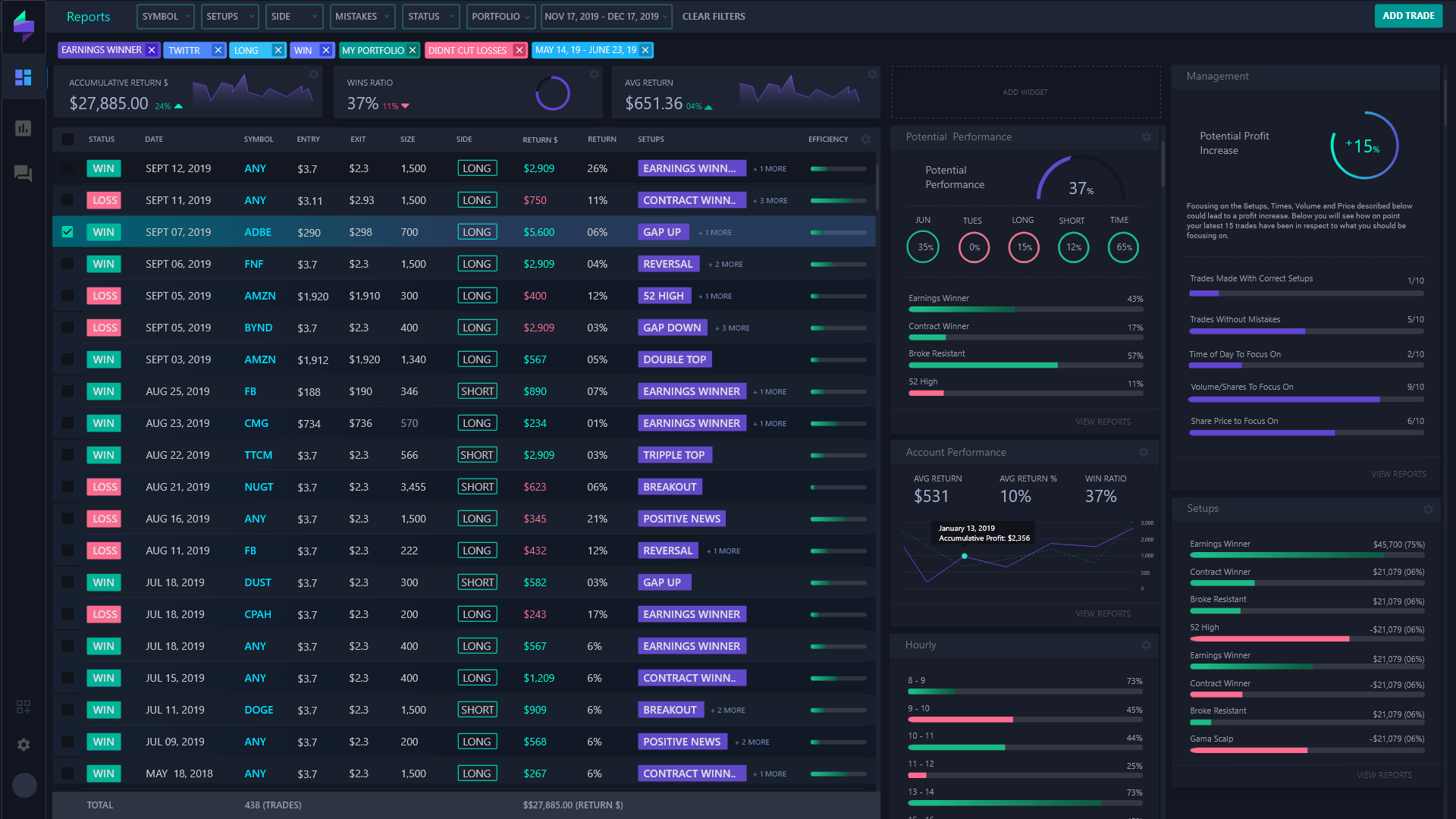
source: tradersync.com
Besides all necessary features, they offer a very nice UI, different task and achievements that should improve your trading and their own mobile app for both iOS and Android so you can review your trades on your phone or tablet.
The only downside to all of this (which applies to all journals that offer imports of statements) is that statements oftentimes miss information about account balance, commissions and some other details, so adjustment is often needed.
Tradersync has three different plans Basic, Premium and Elite.
They cost $14.97, $24.97 and $39.90 when paid early.
Because monthly subscription cost doubles, it’s not really worth it.
Excel Trading Journal
Although it seems like Excel journals are gone, if you are great with Excel and you enjoy working on data analytics, you can always build a great journal by yourself, which will cost you nothing.
There are various examples you can find online, and start building upon them.
In conclusion, it’s really up to you to decide; you can go old-school with Excel or pick one of the platforms above that suits your personal preference and offers markets you want to trade.
Having a trading journal is a must, and although journaling can be boring at the times, it can boost your trading performance like nothing else.


AR3S
Nice article!
I would like to add “ninjatrader” which has a very complete journal integrated to the platform.
Mark
Thanks for putting this together. Nice tough telling your viewers you don’t get paid to promote these products. I am doing my own research and stumbled upon this post. The best ones I found that aren’t here are https://trademetria.com and https://cointrack.info. The latter is amazing for crypto traders while the former is great for stock/options traders.
Adam
Hi Mark,
thanks for the comment.
I will take a look at them, thank you for the suggestion.
Adam
Irena H.
Hi Adam,
great list, thank you for the review!
It is really a pain in the butt to find a good journal having what one needs. I still rely on excel, but I didn’t know about some good solutions out there, so thanks once again!
p.s.
trademetria mentioned by other fellow trader here also supports a lot of centralised crypto exchanges, but the list is visible only if you go to Help/Support section. the list of supported brokerages is long.
disclaimer: not a paid shill, never used it before!
should you find the time, perhaps you can update this article some time later.
Etienne
Hi,
thanks for this list, that doesn’t look like a filled list of affiliate links and bs opinion!!
Going to give some a shot for some trials, but it seems not many support binance futures API synch.
Deposh
Appreciate this thanks Adam